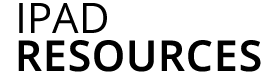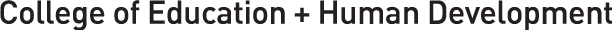When creating a video on the iPad using a video editing app like iMovie or Pinnacle that you need more flexibility and control when working with on screen text–for titles or credits. You can use an art/design app like Sketchbook Express or a presentation app like Keynote to create images with text. Here’s how:
- Create the desired image in a art/design or presentation app
- If the app supports Open in or Share use this to add the image you created with your Camera Roll.
- If the app doesn’t allow you to add the image to your Camera Roll, create a screen capture of the image.
- Once the image is in your Camera Roll you can add it to an iMovie or Pinnacle video project.