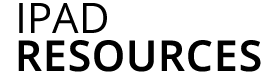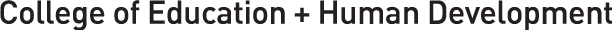Before you can sync your calendars, be sure your iPad is ready by:
- Use your laptop to insure that all the desired calendars are shared with your U of M Google Calendar
- Make sure your UMN email and calendar are synced to your iPad
- Make sure the calendars option is turned on
After you’ve completed setup, open the Calendar app on your device. Syncing will automatically begin.
By default, only your primary calendar will be synced with your device. If you have access to additional calendars you’d like to sync visit this link from your device’s mobile browser where you will be asked to:
- Sign in with your full UMN email address and password (i.e. Student001@umn.edu, you may have to tap “Sign in” twice. This will take you to the UMN sign in page where you enter your x500 email and password
- This will take you to a page where you will be invited to “Select calendars to sync to you iPhone/iPad/iCal”. Select those you would like to sync and tap Save in the bottom right.