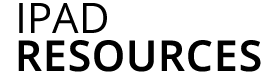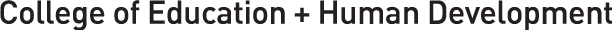To capture the current iPad screen as an image in your Camera Roll, press the Sleep/Wake button (the on/off button on the side of the iPad) and the Home button at the same time and then quickly let go of the buttons. The screen will flash, which indicates the screen capture was taken. To view the screen capture, go to the Photos app (or Camera Roll).