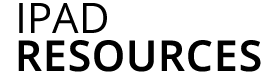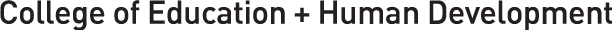Like any other software, the iPad Operating System (iOS) and Apps need occasional updates. The updates fix software issues and add features and functionality. Some apps require that you have the latest version of iOS installed. You can update the iPad operating system wirelessly or by using iTunes on your computer.
Go to Settings > General > Software Update. iPad will check for available software updates. Follow onscreen instructions.
Update software in iTunes on your computer:
iTunes checks for available software updates each time you sync or back up the iPad using iTunes. If an update is available, follow the onscreen instructions.