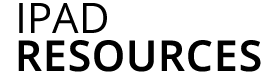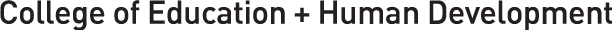Photos and videos can easily be downloaded from Google Drive onto your iPad for use in iMovie projects.
1. Open the Google Drive app
2. Locate the images and/or videos you want to use in iMovie
3. Tap the “i” icon in the upper right
4. Tap “Open In”
5. Tap “Save Image” (this will save the image or video to your camera roll)
6. Once the photo or video is saved to your Camera Roll, open iMovie and use it like any other media from your Camera Roll