Using Google Slides for Student Collaboration
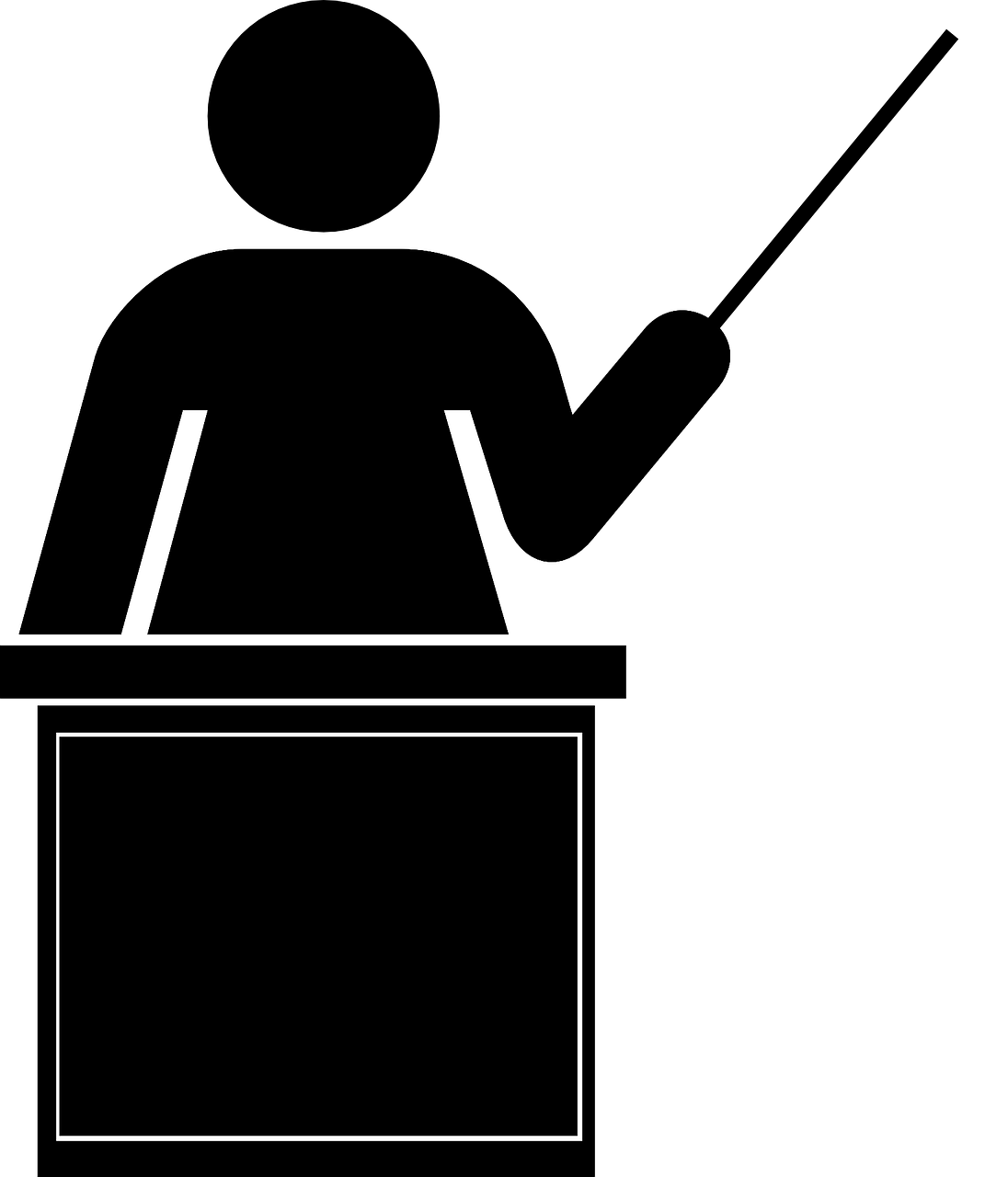
Google Slides can be a good tool to increase student collaboration in your course. Here are a few ideas to use:
Community-Building Name Tags
Have students introduce themselves to the instructor and other students by adding a customized slide to a deck that is shared with everyone in the class.
Create a blank Google Slides presentation. Make sure there are enough slides for each of your students.
Direct students to only use one slide to do the following:
- Write their name.
- Insert in an image to represent the meaning of their name or who they are as a person.
- Write the title of a book or song that represents their level of understanding of the course materials.
- Insert a selfie.
Once everyone has completed their name tags, automate each slide to transition every 30 seconds. This would give each student 30 seconds to share what they included in their name tag.
See the template for the Community-Building Name Tags.
Collaborative Vocabulary / Concept Study Slides
Students collaborate on a shared study guide. Build content knowledge, concepts and vocabulary with Google Slides.
Assign each student a concept or vocabulary from a unit of study. Have each student:
- Explain the concept or vocabulary.
- Identify the reading or activity connected to the concept or vocabulary.
- Provide an image or resource that would be useful in helping to understand the concept or vocabulary.
Once complete, students have a collaborative study tool filled with additional resources.
See the template for the Collaborative Vocabulary / Concept Study Slides.
Group Research Mini Poster
For assignments where students create research posters, students use Google Slides to create prototypes or drafts of the posters.
Create a blank presentation deck using Google Slides. Make sure there are enough slides for each group in the class. It may also be helpful to have the first slide provide general assignment guidelines as a reminder to students. You may also have an example slide of the work you are hoping to achieve (keep in mind, not providing an example may allow student groups to be more creative). Students then work in groups on their slide to create a ‘mini-poster’ or poster proof of concept.
See the Library’s tutorial on communicating your research using a poster.
